Introduction
Email encryption is a feature within cPanel that ensures the confidentiality and integrity of your email communications. As you send or receive emails, encryption scrambles the contents, making it unreadable to anyone except the intended recipient. This is important for businesses and individuals who share sensitive information via email. With the rising threats of data breaches and cyber-attacks, employing encryption is a proactive step towards safeguarding your digital communications. This article explains the encryption feature in cPanel, guiding you on how to activate and utilise it.
Quick Start Guide
Understanding Email Encryption
Email encryption in cPanel is straightforward to set up and manage. It’s a mechanism that conceals your email content from prying eyes, ensuring that only the intended recipients can view it.
How to Set Up Email Encryption
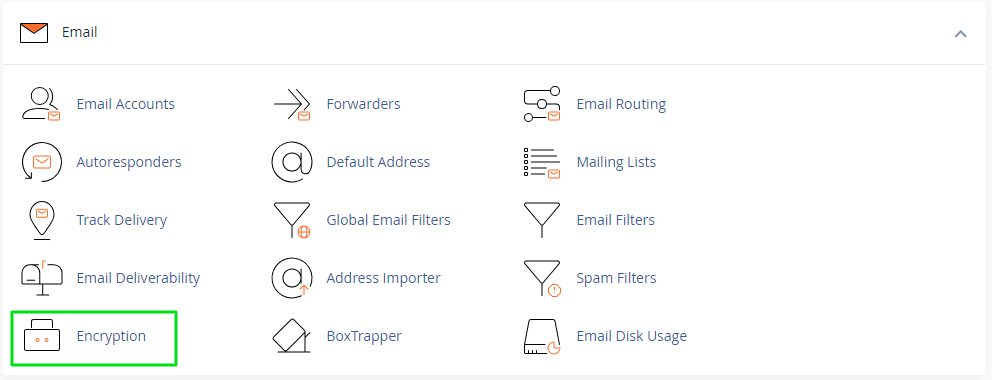
- Accessing the Email Encryption Feature:
- Navigate to the ‘Email’ section in your cPanel dashboard.
- Click on ‘Encryption’ to open the encryption settings.
- Configuring Encryption:
- Under ‘Settings’, you can choose the encryption level that suits your needs.
- We recommend selecting the highest level of encryption for maximum security.
- Saving Your Settings:
- After selecting your desired encryption level, click on ‘Save’ to apply the settings.
- Your email encryption key is now generated, and you can use this in your email client to provide an additional layer of security.
Install the Encryption Key in your Email Client
For more information on how to install encryption keys for your specific mail client, refer to their documentation:
In-Depth Guide
Email encryption in cPanel is an indispensable tool that provides a veil of security over your email communications. Here, we delve deeper into the various options and settings available within this feature.
Types of Encryption
- TLS (Transport Layer Security):
- TLS is a protocol that ensures privacy between communicating applications and users on the Internet.
- Example: When sending an email, TLS will encrypt the content of the email to prevent eavesdropping.
- SSL (Secure Socket Layer):
- SSL is a standard security technology for establishing an encrypted link between a server and a client.
- Example: If you’re sending sensitive documents via email, SSL encryption will keep that information secure.
Configuring Encryption Settings
- Encryption Level:
- The level of encryption determines the strength of the encryption. Higher levels provide more security but may require more processing power.
- For instance, selecting a 256-bit encryption level provides robust security and is ideal for protecting highly sensitive information.
- Encryption Keys:
- Encryption keys are like digital passwords that help in encoding and decoding the email content.
- It’s crucial to securely store your encryption keys as they are the gateway to your encrypted emails.
Managing Your Encryption Settings
- Reviewing and Updating Encryption Settings:
- Periodically review your encryption settings to ensure they align with your current security needs.
- Updating your settings is simple; navigate to the ‘Encryption’ section in cPanel, adjust your preferences, and save the changes.
- Troubleshooting Common Issues:
- If you encounter issues with encryption, refer to the cPanel documentation or contact Smarthost support for assistance.
How does the recipient read the encrypted email?
Reading an encrypted email requires a decryption process which is usually handled seamlessly by the recipient’s email service provider, provided it supports the encryption standards used. The process, in its essence, is designed to be straightforward for the user. Below are the steps typically involved:
1. Receiving the Encrypted Email
- When you send an encrypted email, the recipient will receive a notification that an encrypted email has been sent to them.
2. Decryption Process
- If the recipient’s email service supports the encryption standard used, the decryption process will be automatic once they open the email.
- In cases where the recipient’s email service requires manual decryption, they may need to use a decryption key or password that you have shared with them securely.
3. Using a Decryption Key or Password
- If a decryption key or password is required, ensure that this is shared securely with the recipient beforehand.
- The recipient will enter the decryption key or password to decrypt and read the email.
4. Reading the Email
- Once decrypted, the email content will be displayed as usual, and the recipient can read and respond to it like any other email.
5. Securely Storing or Disposing of the Decryption Key
- If a decryption key was used, it’s advisable for the recipient to store it securely for future encrypted communications or dispose of it securely if it will no longer be needed.
This process ensures that the confidentiality and integrity of the email content are maintained, providing a secure communication channel between you and the recipient. Smarthost’s email encryption feature in cPanel facilitates this secure communication, making it a reliable choice for safeguarding your email exchanges.
Summary
Adopting email encryption is a sensible move towards bolstering your email security and ensuring peace of mind. With cPanel’s user-friendly interface, managing your email encryption settings is a simplified process. For further assistance or inquiries, feel free to contact Smarthost’s dedicated support.
Frequently Asked Questions (FAQ) on Email Encryption in cPanel
1. What is encryption in cPanel?
Email encryption is a security feature within cPanel that encodes your email content, making it unreadable to anyone except the intended recipient. This is crucial for maintaining the confidentiality and integrity of your email communications, especially when transmitting sensitive information.
2. How do I access the email encryption feature in cPanel?
To access the encryption feature:
- Log in to your cPanel account.
- Navigate to the ‘Email’ section.
- Click on ‘Encryption’ to open the encryption settings.
3. What types of encryption are available in cPanel?
cPanel primarily supports TLS (Transport Layer Security) and SSL (Secure Socket Layer) encryption. TLS ensures privacy between communicating applications and users, while SSL establishes an encrypted link between a server and a client.
4. How do I choose the right level of encryption?
The level of encryption you choose depends on your security needs. Higher levels of encryption provide more robust security but may require more processing power. It’s advisable to select the highest level of encryption if you often share sensitive information via email.
5. How do I manage my encryption keys?
Encryption keys are crucial for encoding and decoding email content. It’s essential to store your encryption keys securely. You can manage your keys within the email encryption settings in cPanel, under the ‘Encryption Keys’ section.
6. Can I change my encryption settings later?
Yes, you can change your encryption settings anytime. Navigate to the ‘Encryption’ section in cPanel, adjust your preferences, and save the changes to update your encryption settings.
7. What should I do if I encounter issues with email encryption?
If you face any issues with encryption, you can refer to the cPanel documentation for troubleshooting or contact Smarthost’s dedicated support for assistance.
8. Is there any additional support available for setting up encryption?
Smarthost provides comprehensive support for setting up and managing encryption in cPanel. You can reach out to our support team or explore our knowledgebase for more information and guidance.
9. How does email encryption impact my email deliverability?
Email encryption does not adversely affect email deliverability. However, it significantly enhances the security of your email communications, ensuring that your emails remain confidential and intact.
10. Can I use email encryption for all my domains hosted on Smarthost?
Yes, you can utilise encryption for all your domains hosted on Smarthost. Ensure each domain is correctly configured in cPanel to take advantage of the encryption feature.



