It is no longer possible to rely on just a username and password to keep you safe due to ongoing threats from malware, data breaches, and phishing scams.
This is why it is highly recommended that you enable two-factor authentication for all your logins, including Web Host Manager, cPanel and the SmartHost client portal.
What is 2 Factor authentication?
Two-factor authentication (2FA) is an additional layer of security for online accounts. It requires users to provide two pieces of information in order to log in, such as a username, password, and a second factor like a code sent via text message. This helps protect users from unauthorized access to their accounts and keeps their data secure even if one element of the login is compromised.
How to enable 2 Factor Authentication in your Client Area
Enabling two-factor authentication (2FA) in your client area adds an extra layer of security to your account by requiring a second form of authentication in addition to your password. This can help prevent unauthorized access to your account, even if your password is compromised.
Go to Security Settings
To enable 2FA, simply log in to your client area, navigate to the Security Settings section, and select the option to enable 2FA.
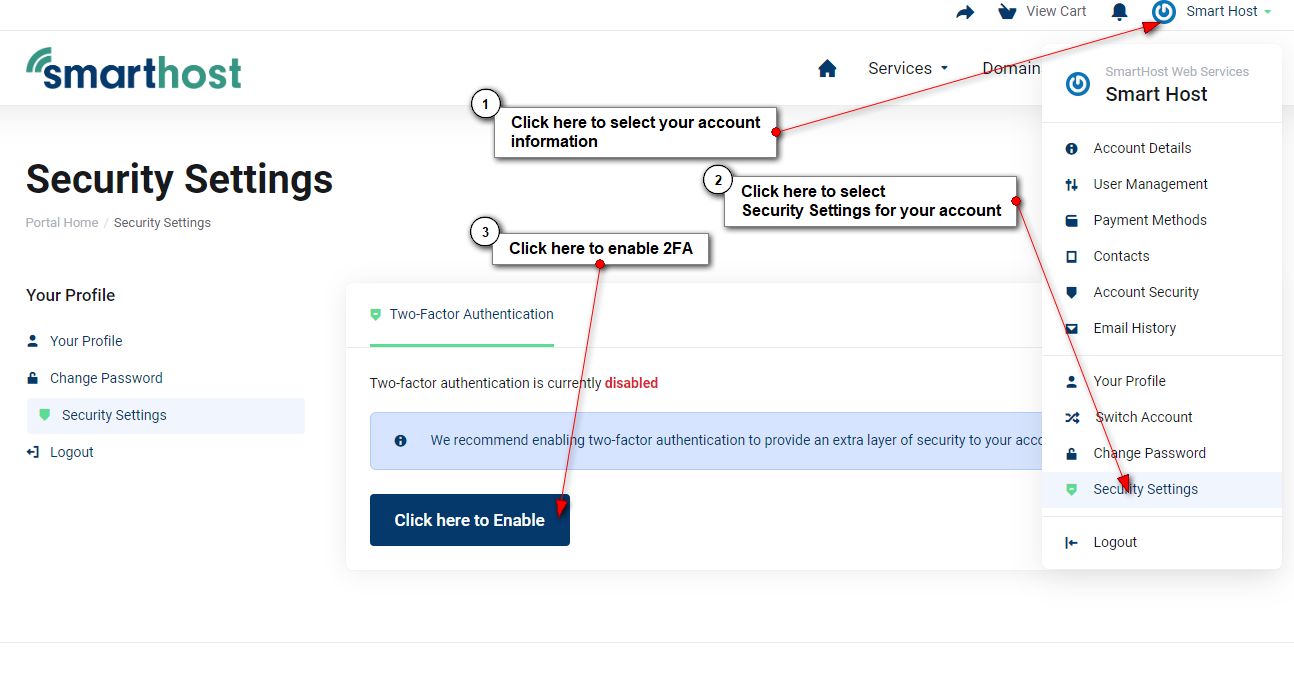
You will need to download an authenticator app such as Google Authenticator or Authy and scan the QR code provided to link your account to the app.
Enable 2FA on your account
Once you click enable, the 2FA setup wizard will guide you through setting up the code you your device.
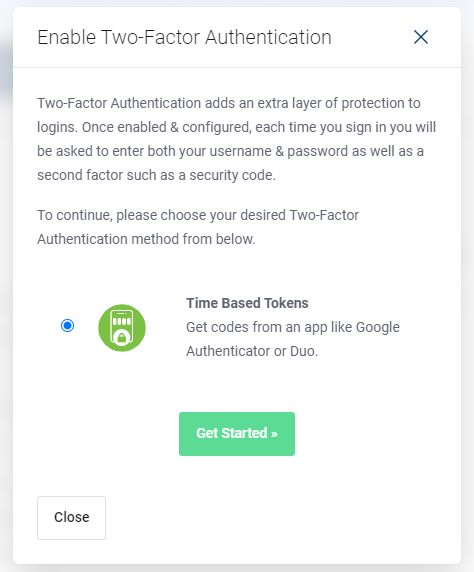
Connect your App
Click the Get Started to start the setup on your Time Based Token Device (eg. Google Authenticator)
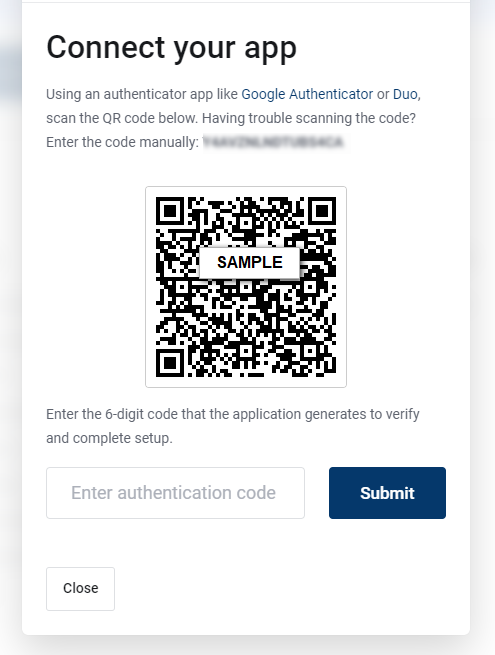
Scan the QR code presented, and enter the code provided on your device to verify the setup.
2FA is now enabled
2 factor authentication is now set up, and you will need to enter a unique code generated by the app in addition to your password every time you log in to your account, adding an additional layer of protection to your sensitive information.
More information on 2-factor Authentication
With more and more of our personal and financial information being stored online, it’s crucial that we take steps to protect ourselves from cyber-attacks. One of the most effective ways to do this is by using Two-Factor Authentication (2FA). What is 2FA and how it can benefit your online security?
What is 2FA?
Two-Factor Authentication is a security measure that requires users to provide two forms of identification to access an account. The first factor is typically something you know, such as a password or PIN. The second factor is usually something you have, such as a security token, fingerprint, or code sent to your phone. By requiring both factors, 2FA adds an extra layer of security that makes it more difficult for attackers to gain access to your account.
How does 2FA benefit online security?
Protects Against Password Breaches
One of the main benefits of 2FA is that it protects against password breaches. Passwords are often the weakest link in online security, as they can be easily guessed, stolen, or cracked. By requiring a second form of identification, 2FA makes it much more difficult for attackers to gain access to your account, even if they have your password.
Increases Security for Sensitive Information
If you store sensitive information online, such as financial or medical records, using 2FA is especially important. This extra layer of security can help prevent unauthorized access to your information, protecting you from identity theft and fraud.
Reduces the Risk of Phishing Attacks
Phishing attacks are a common tactic used by cybercriminals to trick users into giving up their login credentials. With 2FA, even if an attacker manages to obtain your username and password through a phishing attack, they still won’t be able to access your account without the second factor of authentication.
Simplifies Password Management
With 2FA, you don’t have to rely solely on passwords to secure your accounts. This means you can use more complex and unique passwords without the fear of forgetting them. And because you’re not relying solely on passwords, you don’t have to change them as frequently, making password management easier and less time-consuming.
Provides Peace of Mind
Finally, 2FA can provide peace of mind that your online accounts are secure. By knowing that there’s an extra layer of protection in place, you can feel more confident that your information is safe from hackers and cybercriminals.
In conclusion, Two-Factor Authentication is an essential security measure that can benefit anyone who uses online accounts. By requiring a second form of identification, 2FA adds an extra layer of security that makes it much more difficult for attackers to gain access to your account. We strongly recommend using 2FA to protect your online security.



