In this knowledgebase article, we will guide you through the process of logging in to SmartHost client area.
What is the SmartHost Client Area
The SmartHost client area is the customer portal provided by SmartHost. The client area is a web-based interface where SmartHost customers can manage their hosting accounts, billing and payments, support requests, and access other features related to their account.
Follow these steps to log in to the SmartHost Client Area:

Go to the Client Area Login page, by clicking here, or by going to SmartHost.ie, and selecting the “My Account” option at the top right of the web page
You will then be presented with a login screen. Here you can log in to your SmartHost client account. Enter your email address and password.
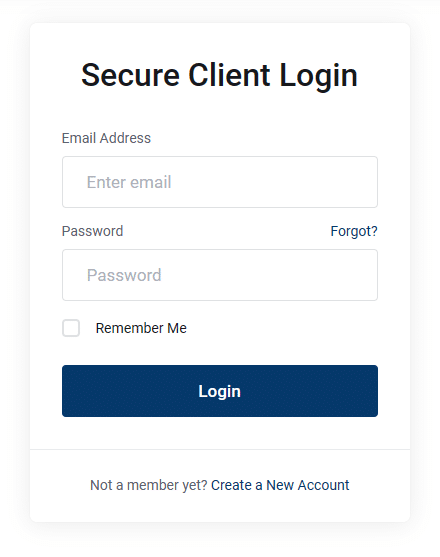
Click “Login” to access your Client Area.
You are now logged in to the SmartHost Customer Portal, where you can manage all aspects of your account with us.
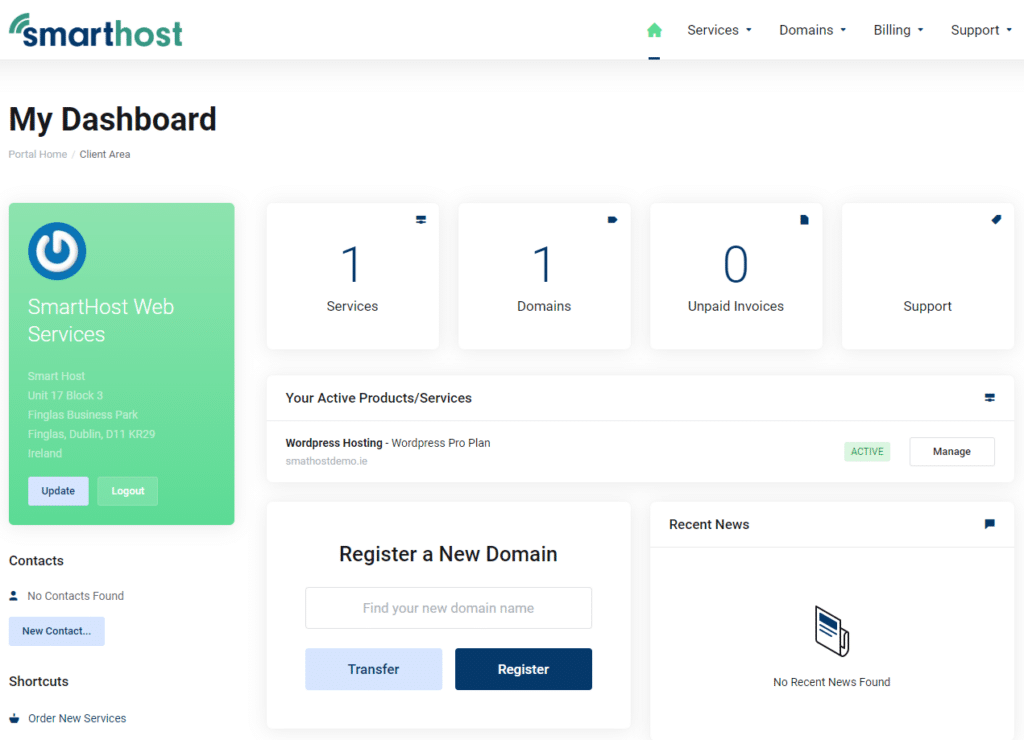
Common Problems:
Forgot Password – If you have lost or forgotten your password, you can request a reset here. You will need to enter the email address you used during your initial signup.
Unknown Two Factor – If you are asked for your two-factor authentication codes by the login form, enter the six-digit code from your SmartPhone. You should save a backup code in case you are unable to find it. If you are still having trouble gaining access, you can send an email to [email protected] using the same email address that you used to log in.
Incorrect Captcha – We use Google’s Invisible Captcha to provide added security on our login page. If you’re getting this error, it means Google was unable to verify your browser window. Try refreshing your browser page or opening an incognito tab (in Google Chrome) and logging in that way.
About the SmartHost Customer Portal
In the SmartHost client area, customers can perform tasks such as creating and managing email accounts, uploading website files, creating and restoring backups, and installing various web applications. They can also view and manage their hosting plan details, domain names, and DNS records. In addition, the client area allows customers to manage their billing information, view their payment history, and pay invoices.
The SmartHost customer area is accessible through a login page on the SmartHost website, and it is designed to be user-friendly and easy to navigate. Overall, the client area is a central hub where SmartHost customers can manage and monitor their hosting services, billing, and support requests.
In the SmartHost client area, customers can perform tasks such as creating and managing email accounts, uploading website files, creating and restoring backups, and installing various web applications. They can also view and manage their hosting plan details, domain names, and DNS records. In addition, the client area allows customers to manage their billing information, view their payment history, and pay invoices.



